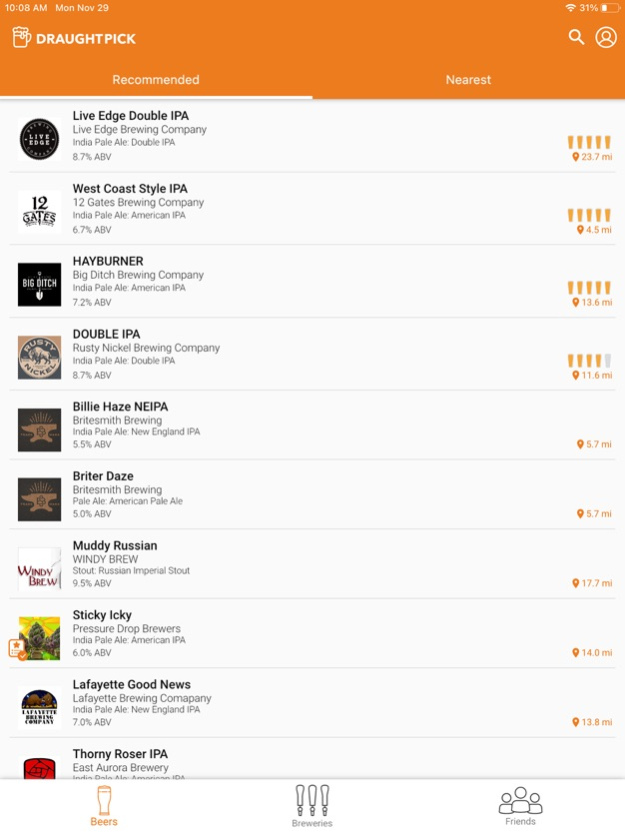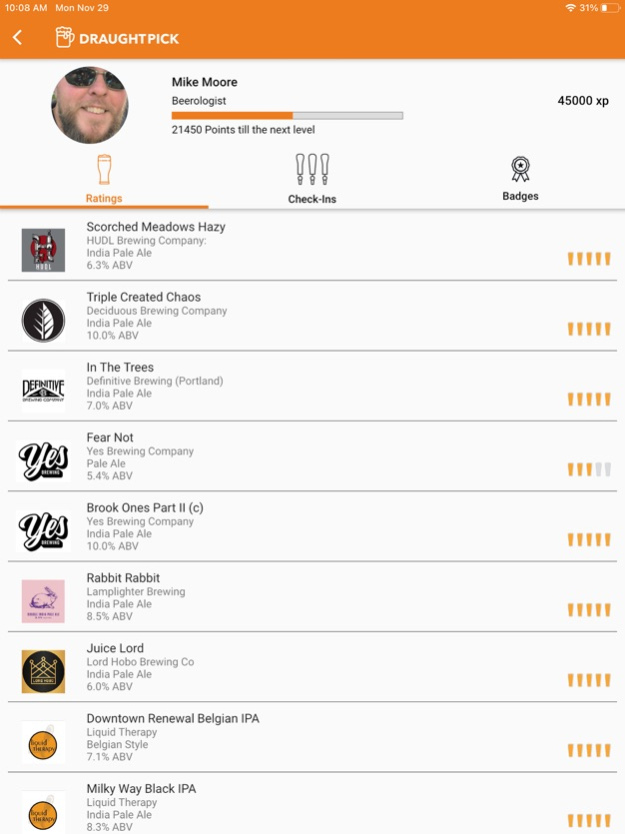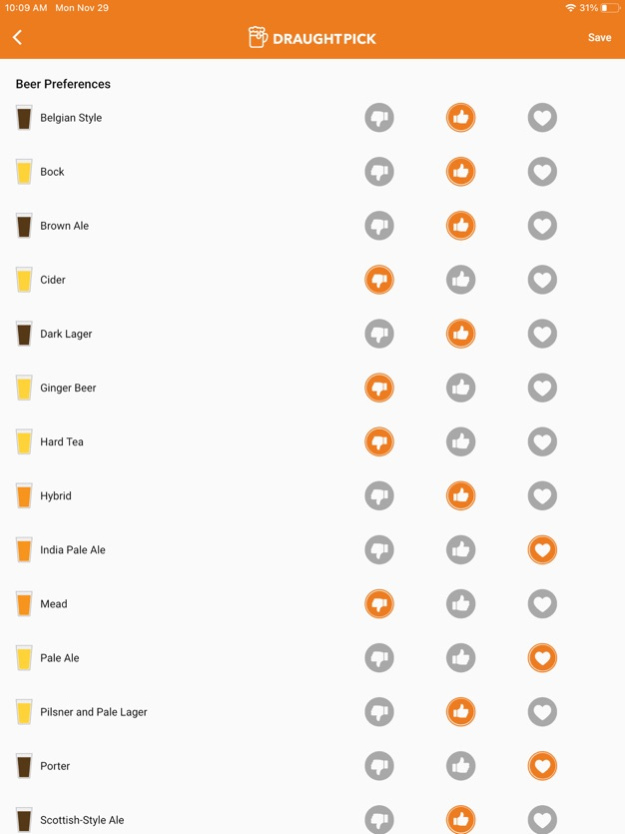DraughtPick 0.60.03
Continue to app
Free Version
Publisher Description
Recommendations:
You love beer. You know the beers you love. But, there are countless great beers you’ve never tried.
The DraughtPick app is the ultimate guide to help you discover beers you will love. Our algorithm tailors your recommendations based on your personal preferences, ratings, location, and more. We love finding your next favorite beer.
Rate beers in the app to further enhance your recommendations. Put untested beers in your “wishlist” to try later, and view all beers offered by a brewery.
Location:
We enable you to explore the craft breweries around you, wherever you go.
Taking a trip? Open up DraughtPick and find breweries near you. View a menu of the beers they have on tap, the hours they operate, and get directions to the brewery. Love to try the latest beers, or know when new breweries open in your area? You can find them on DraughtPick!
Social:
What makes drinking craft beer better? Having one with your friends. Our Friends section allows you to connect with your friends and keep up with what they are drinking. You can also see the breweries your friends have recently visited; give them a call and join them. We are planning lots of exciting new features for the Friends area in the future, including games (trivia, hangman, etc) and more!
Want to be rewarded for drinking the beer you love? We are creating a reward program. Stay tuned for updates!
DraughtPick was made by beer lovers for beer lovers. Join our community and connect with friends, both old and new.
Key Features:
Suggested Beers: DraughtPick suggests beers based on your customized preferences, current location, ratings, and more.
Rating: Rate the beers you have tried and see what your friends think of the beers they’ve tried.
Location: Beers suggested are based on your location within a defined mile radius. You can configure your location and radius at any time.
WishList: Add the beers you want to try. Your WishList is the place you can view all saved beers.
Invite Your Friends: Connect with and invite friends. It’s a great place to stay in touch and share your beer experiences.
Breweries: View information about breweries, including a menu of the beers they offer, whether they serve food, if they have outdoor seating, and if they deliver or provide curbside pickup.
Contact our support group at info@draughtpick.com for information.
Terms of Use - https://www.draughtpick.com/Content/TermsAndConditions.docx
Privacy Policy - https://www.draughtpick.com/Content/PrivacyPolicy.docx
License Agreement - https://www.apple.com/legal/internet-services/itunes/dev/stdeula/
Oct 28, 2023
Version 0.60.03
We have introduced the event screen. Now you can see brewery events along with festival events happening in your area.
Bug fixes
Small UI/UX updates
About DraughtPick
DraughtPick is a free app for iOS published in the Health & Nutrition list of apps, part of Home & Hobby.
The company that develops DraughtPick is M&M BrewHub, LLC. The latest version released by its developer is 0.60.03.
To install DraughtPick on your iOS device, just click the green Continue To App button above to start the installation process. The app is listed on our website since 2023-10-28 and was downloaded 1 times. We have already checked if the download link is safe, however for your own protection we recommend that you scan the downloaded app with your antivirus. Your antivirus may detect the DraughtPick as malware if the download link is broken.
How to install DraughtPick on your iOS device:
- Click on the Continue To App button on our website. This will redirect you to the App Store.
- Once the DraughtPick is shown in the iTunes listing of your iOS device, you can start its download and installation. Tap on the GET button to the right of the app to start downloading it.
- If you are not logged-in the iOS appstore app, you'll be prompted for your your Apple ID and/or password.
- After DraughtPick is downloaded, you'll see an INSTALL button to the right. Tap on it to start the actual installation of the iOS app.
- Once installation is finished you can tap on the OPEN button to start it. Its icon will also be added to your device home screen.